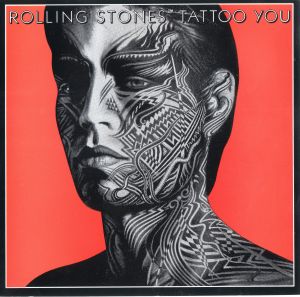
- Format: FLAC
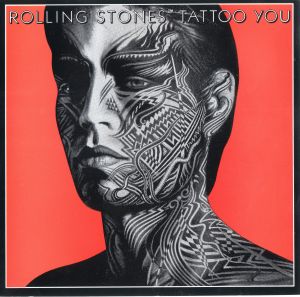
HHHHH HHHHH
HHHHH HHHHH
HHHHH HHHHH
HHHHH HHHHH
HHHHH HHHHH
HHHHH HHHHH
HHHHH HHHHH
HHHHH HHHHH
HHHHH HHHHH
HHHHH HHHHH
HHHHHHHHHHHHHHH
HHHHHHHHHHHHHHH
HHHHHHHHHHHHHHH
HHHHHHHHHHHHHHH
HHHHHHHHHHHHHHH
HHHHH HHHHH MMMM MMMM
HHHHH HHHHH MMMMM MMMMMM
HHHHH HHHHH MM MM MM
HHHHH HHHHH MM MM MM
HHHHH HHHHH MMM M M MMM MM MMM MM MMM MMM MMMMM MM MMM
HHHHH HHHHH M M M M M M M M M M M M MMMM MM MMM
HHHHH HHHHH M M M MMM M M M M M MMM MMMM MM MM
HHHHH HHHHH MM M M MM MMMM M M MM MM MMMMM MM MM
HHHHH HHHHH M M M M M M M M M M M M MM MM MMMMMM
HHHHH HHHHH MMM MMM MMM M M M M MMM MM MMM M M MM MM MMMM
/\_/\_/\_/\_/\_/\_/\_/\_/\_/\_/\_/\_/\_/\_/\_/\_/\_/\_/\_/\_/\_/\_/\_/\_/\_/\_/\_/\_/\_/\_/\
\/ \/ \/ \/ \/ \/ \/ \/ \/ \/ \/ \/ \/ \/ \/ \/ \/ \/ \/ \/ \/ \/ \/ \/ \/ \/ \/ \/ \/ \/ \/
| |
/\ Contents /\
\/ \/
| |
/\_/\_/\_/\_/\_/\_/\_/\_/\_/\_/\_/\_/\_/\_/\_/\_/\_/\_/\_/\_/\_/\_/\_/\_/\_/\_/\_/\_/\_/\_/\
\/ \/ \/ \/ \/ \/ \/ \/ \/ \/ \/ \/ \/ \/ \/ \/ \/ \/ \/ \/ \/ \/ \/ \/ \/ \/ \/ \/ \/ \/ \/
| |
/\ 1/ What are FLAC files? /\
\/ \/
| 2/ How to play FLAC files |
/\ /\
\/ 3/ Decoding/Encoding \/
| |
/\ 4/ Burning /\
\/ \/
| 5/ The 'Extra' files |
/\ /\
\/ 6/ How to create your own lossless rips \/
| |
/\ 7/ How to protect yourself with Peer Guardian 2 /\
\/ \/
| 8/ Special thanks |
/\_/\_/\_/\_/\_/\_/\_/\_/\_/\_/\_/\_/\_/\_/\_/\_/\_/\_/\_/\_/\_/\_/\_/\_/\_/\_/\_/\_/\_/\_/\
\/ \/ \/ \/ \/ \/ \/ \/ \/ \/ \/ \/ \/ \/ \/ \/ \/ \/ \/ \/ \/ \/ \/ \/ \/ \/ \/ \/ \/ \/ \/
/\_/\_/\_/\_/\_/\_/\_/\_/\_/\_/\_/\_/\_/\_/\_/\_/\_/\_/\_/\_/\_/\_/\_/\_/\_/\_/\_/\_/\_/\_/\
\/ \/ \/ \/ \/ \/ \/ \/ \/ \/ \/ \/ \/ \/ \/ \/ \/ \/ \/ \/ \/ \/ \/ \/ \/ \/ \/ \/ \/ \/ \/
| |
/\ 1/ What are FLAC files? /\
\/ \/
| |
/\_/\_/\_/\_/\_/\_/\_/\_/\_/\_/\_/\_/\_/\_/\_/\_/\_/\_/\_/\_/\_/\_/\_/\_/\_/\_/\_/\_/\_/\_/\
\/ \/ \/ \/ \/ \/ \/ \/ \/ \/ \/ \/ \/ \/ \/ \/ \/ \/ \/ \/ \/ \/ \/ \/ \/ \/ \/ \/ \/ \/ \/
| |
/\ FLAC files are lossless audio files, similar to mp3's in that they are audio /\
\/ files, but different as they are lossless, as opposed to mp3's lossy \/
| compression. A lossless compression technique means that when the FLAC files are |
/\ decoded back to wavs, they are bit for bit perfect to the original wavs used to /\
\/ create the FLAC files. Mp3's gain higher compression by cutting out sound \/
| frequencies that the majority of us cannot hear, and by sampling the audio to |
/\ further cut chunks out of the audio. Let me add that this is grossly /\
\/ oversimplified. While a high quality mp3 rip done well is almost impossible to \/
| distinguish from the original, a generation loss nonetheless occurs, and it |
/\ might bug some people enough to start releasing FLAC's ;) Our FLAC files can be /\
\/ decoded and burnt to disc using the cue sheet, recreating exactly what is on the \/
| original store bought cd. |
/\ /\
\/ More info: \/
| http://flac.sourceforge.net/ |
/\ http://en.wikipedia.org/wiki/FLAC /\
\/ \/
| |
/\ /\
\/ \/
| |
/\_/\_/\_/\_/\_/\_/\_/\_/\_/\_/\_/\_/\_/\_/\_/\_/\_/\_/\_/\_/\_/\_/\_/\_/\_/\_/\_/\_/\_/\_/\
\/ \/ \/ \/ \/ \/ \/ \/ \/ \/ \/ \/ \/ \/ \/ \/ \/ \/ \/ \/ \/ \/ \/ \/ \/ \/ \/ \/ \/ \/ \/
/\_/\_/\_/\_/\_/\_/\_/\_/\_/\_/\_/\_/\_/\_/\_/\_/\_/\_/\_/\_/\_/\_/\_/\_/\_/\_/\_/\_/\_/\_/\
\/ \/ \/ \/ \/ \/ \/ \/ \/ \/ \/ \/ \/ \/ \/ \/ \/ \/ \/ \/ \/ \/ \/ \/ \/ \/ \/ \/ \/ \/ \/
| |
/\ 2/ How to play FLAC files /\
\/ \/
| |
/\_/\_/\_/\_/\_/\_/\_/\_/\_/\_/\_/\_/\_/\_/\_/\_/\_/\_/\_/\_/\_/\_/\_/\_/\_/\_/\_/\_/\_/\_/\
\/ \/ \/ \/ \/ \/ \/ \/ \/ \/ \/ \/ \/ \/ \/ \/ \/ \/ \/ \/ \/ \/ \/ \/ \/ \/ \/ \/ \/ \/ \/
| |
/\ Many software players can play FLAC files. VLC and Foobar are just two of them. /\
\/ If desired, the FLAC's can be decoded to wav files, a format that alot more \/
| players can play, but wav files do not have the tags that the FLAC files include. |
/\ /\
\/ VLC - http://www.videolan.org/ \/
| Foobar - http://www.foobar2000.org/ |
/\ /\
\/ \/
| |
/\_/\_/\_/\_/\_/\_/\_/\_/\_/\_/\_/\_/\_/\_/\_/\_/\_/\_/\_/\_/\_/\_/\_/\_/\_/\_/\_/\_/\_/\_/\
\/ \/ \/ \/ \/ \/ \/ \/ \/ \/ \/ \/ \/ \/ \/ \/ \/ \/ \/ \/ \/ \/ \/ \/ \/ \/ \/ \/ \/ \/ \/
/\_/\_/\_/\_/\_/\_/\_/\_/\_/\_/\_/\_/\_/\_/\_/\_/\_/\_/\_/\_/\_/\_/\_/\_/\_/\_/\_/\_/\_/\_/\
\/ \/ \/ \/ \/ \/ \/ \/ \/ \/ \/ \/ \/ \/ \/ \/ \/ \/ \/ \/ \/ \/ \/ \/ \/ \/ \/ \/ \/ \/ \/
| |
/\ 3/ Decoding/Encoding /\
\/ \/
| |
/\_/\_/\_/\_/\_/\_/\_/\_/\_/\_/\_/\_/\_/\_/\_/\_/\_/\_/\_/\_/\_/\_/\_/\_/\_/\_/\_/\_/\_/\_/\
\/ \/ \/ \/ \/ \/ \/ \/ \/ \/ \/ \/ \/ \/ \/ \/ \/ \/ \/ \/ \/ \/ \/ \/ \/ \/ \/ \/ \/ \/ \/
| |
/\ Decoding/Encoding can easily be achieved by using the FLAC frontend. Go here (1) /\
\/ to get the FLAC frontend with FLAC 1.14b. \/
| |
/\ (1) http://downloads.sourceforge.net/flac/flac-1.1.4b.exe?use_mirror=superb-west /\
\/ \/
| |
/\ To decode, open FLAC Frontend, find the FLAC files, drag them into frontend, and /\
\/ press decode. The wavs should be made in the same directory as the FLAC files. \/
| Encoding is a similar process, just in reverse. |
/\ /\
\/ \/
| |
/\_/\_/\_/\_/\_/\_/\_/\_/\_/\_/\_/\_/\_/\_/\_/\_/\_/\_/\_/\_/\_/\_/\_/\_/\_/\_/\_/\_/\_/\_/\
\/ \/ \/ \/ \/ \/ \/ \/ \/ \/ \/ \/ \/ \/ \/ \/ \/ \/ \/ \/ \/ \/ \/ \/ \/ \/ \/ \/ \/ \/ \/
/\_/\_/\_/\_/\_/\_/\_/\_/\_/\_/\_/\_/\_/\_/\_/\_/\_/\_/\_/\_/\_/\_/\_/\_/\_/\_/\_/\_/\_/\_/\
\/ \/ \/ \/ \/ \/ \/ \/ \/ \/ \/ \/ \/ \/ \/ \/ \/ \/ \/ \/ \/ \/ \/ \/ \/ \/ \/ \/ \/ \/ \/
| |
/\ 4/ Burning /\
\/ \/
| |
/\_/\_/\_/\_/\_/\_/\_/\_/\_/\_/\_/\_/\_/\_/\_/\_/\_/\_/\_/\_/\_/\_/\_/\_/\_/\_/\_/\_/\_/\_/\
\/ \/ \/ \/ \/ \/ \/ \/ \/ \/ \/ \/ \/ \/ \/ \/ \/ \/ \/ \/ \/ \/ \/ \/ \/ \/ \/ \/ \/ \/ \/
| |
/\ Burrrn /\
\/ \/
| Burrrn is freeware and can be found at |
/\ /\
\/ http://www.burrrn.net/?page_id=4 \/
| |
/\ It can burn using the cue sheet to get the timings right on the cd, and can even /\
\/ burn the flacs directly with the right timings if the cue sheet is edited \/
| slightly. It's personal preference really. |
/\ /\
\/ The first way, you decode the flacs to wav via the FLAC frontend. You then get \/
| the cue sheet and place it in the folder that contains the folder with the |
/\ decoded wavs in. Open burrrn, and drag the cue sheet into it, stick a blank disc /\
\/ in then burn. \/
| |
/\ The second way is to edit the cue sheet. Open the cue sheet with notepad, click /\
\/ on the first line and press [CTRL]+H. In the find field, put ".wav", and in the \/
| replace field put ".flac" (no quotes). Click replace all, or replace them one by |
/\ one to make sure you aren't replacing something you shouldn't. Save the new cue /\
\/ sheet as a seperate file just outside the folder with the flacs in. Open burrrn, \/
| and drag the cue into burrrn, insert a blank disc and burn. |
/\ /\
\/ Nero \/
| |
/\ Nero 7: This application is popular and widely available. It burns FLACS to CD /\
\/ as it does with mp3's, wav's and many other formats. Once you have your blank \/
| CD in your burner, choose CD/Audio/Make Audio CD and then use the locator to |
/\ choose the FLAC files you wish to burn. /\
\/ \/
| Nero 6 is also still popular but requires a plug-in to burn FLAC's without |
/\ having to decode to the original wav format. The plug-in can be found here /\
\/ http://www.bitburners.com/Software/Download \/
| /Audio_Software_and_Encoders/Nero_Audio_Plugins/ |
/\ /\
\/ (Sorry but that addy will not fit here on one line!) \/
| |
/\ Download the plug-in as a zip file and use the installer. Make sure it places /\
\/ the plug-in into the C:/Program Files/Common Files/Ahead/Audio Plugins folder. \/
| |
/\ Nero supports using cue sheets for burning, and the cue sheets can be edited in /\
\/ the same way as shown above if you do not wish to decode the flacs to wav first. \/
| |
/\ /\
\/ \/
| |
/\_/\_/\_/\_/\_/\_/\_/\_/\_/\_/\_/\_/\_/\_/\_/\_/\_/\_/\_/\_/\_/\_/\_/\_/\_/\_/\_/\_/\_/\_/\
\/ \/ \/ \/ \/ \/ \/ \/ \/ \/ \/ \/ \/ \/ \/ \/ \/ \/ \/ \/ \/ \/ \/ \/ \/ \/ \/ \/ \/ \/ \/
/\_/\_/\_/\_/\_/\_/\_/\_/\_/\_/\_/\_/\_/\_/\_/\_/\_/\_/\_/\_/\_/\_/\_/\_/\_/\_/\_/\_/\_/\_/\
\/ \/ \/ \/ \/ \/ \/ \/ \/ \/ \/ \/ \/ \/ \/ \/ \/ \/ \/ \/ \/ \/ \/ \/ \/ \/ \/ \/ \/ \/ \/
| |
/\ 5/ The 'Extra' files /\
\/ \/
| |
/\_/\_/\_/\_/\_/\_/\_/\_/\_/\_/\_/\_/\_/\_/\_/\_/\_/\_/\_/\_/\_/\_/\_/\_/\_/\_/\_/\_/\_/\_/\
\/ \/ \/ \/ \/ \/ \/ \/ \/ \/ \/ \/ \/ \/ \/ \/ \/ \/ \/ \/ \/ \/ \/ \/ \/ \/ \/ \/ \/ \/ \/
| |
/\ There are 6 extra files with each release. They are nfo, cue, log, fingerprint, /\
\/ m3u and this guide. The nfo file explains what is in the release and can be \/
| opened with notepad or your favourite nfo viewer. The cue file is used to burn |
/\ the tracks with the same timings as on the original cd, which is explained in /\
\/ greater detail elsewhere in this guide. The log file is the file our ripping \/
| program outputted when we ripped the cd, detaling how it was ripped and the |
/\ results. Most of our releases will include the Accurate Rip results at the /\
\/ bottom, but if we did not use AR (for instance if the pressing we have does not \/
| match any in the AR database) and really want to release that cd, we test and |
/\ copy the cd, listen to it from start to finish to make sure there are no errors /\
\/ and release anyway. The fingerprint shows the checksums of each track, used as a \/
| comparison to determine transmission errors and the like. The m3u file is a |
/\ playlist, that will work on any software player that can handle FLAC files and /\
\/ m3u playlists. \/
| |
/\_/\_/\_/\_/\_/\_/\_/\_/\_/\_/\_/\_/\_/\_/\_/\_/\_/\_/\_/\_/\_/\_/\_/\_/\_/\_/\_/\_/\_/\_/\
\/ \/ \/ \/ \/ \/ \/ \/ \/ \/ \/ \/ \/ \/ \/ \/ \/ \/ \/ \/ \/ \/ \/ \/ \/ \/ \/ \/ \/ \/ \/
/\_/\_/\_/\_/\_/\_/\_/\_/\_/\_/\_/\_/\_/\_/\_/\_/\_/\_/\_/\_/\_/\_/\_/\_/\_/\_/\_/\_/\_/\_/\
\/ \/ \/ \/ \/ \/ \/ \/ \/ \/ \/ \/ \/ \/ \/ \/ \/ \/ \/ \/ \/ \/ \/ \/ \/ \/ \/ \/ \/ \/ \/
| |
/\ 6/ How to create your own lossless rips /\
\/ \/
| |
/\_/\_/\_/\_/\_/\_/\_/\_/\_/\_/\_/\_/\_/\_/\_/\_/\_/\_/\_/\_/\_/\_/\_/\_/\_/\_/\_/\_/\_/\_/\
\/ \/ \/ \/ \/ \/ \/ \/ \/ \/ \/ \/ \/ \/ \/ \/ \/ \/ \/ \/ \/ \/ \/ \/ \/ \/ \/ \/ \/ \/ \/
| |
/\ Here is a easy to follow guide for ripping your music collection and encoding it /\
\/ to FLAC. This guide is very thorough and caters to the most discriminating of \/
| FLAC lovers. While there are quicker methods or ripping and encoding, you should |
/\ take pride in knowing that your rips are flawless and can be appreciated by all. /\
\/ Bits of the guide were "appropriated" from other guides around the web, which \/
| made for less typing for me. Thank you to the others who have put forth that |
/\ effort. Now, let's get moving... /\
\/ \/
| Using EAC: |
/\ /\
\/ EAC is the most important part of the entire process. When ripping a cd, you \/
| create WAV files, which is then encoded to FLAC, mp3, or whatever codec you |
/\ choose to use. Without WAV files that are 100% perfect, you have a finished /\
\/ product that is flawed and imperfect as well. Set up and use EAC properly, and \/
| you will have perfect results, provided your cd being ripped is not too damaged |
/\ to allow proper reading. /\
\/ \/
| AccurateRip: |
/\ /\
\/ AccurateRip is a simple plugin that compares your rip to those of other AR \/
| users. Here is a sample of the results: |
/\ /\
\/ QUOTE{ \/
| Track Ripping Status [Disc ID: 0011c3f9-8909cc0c] |
/\ 1 Accurately Ripped (confidence 4) [dc4682ad] /\
\/ 2 Accurately Ripped (confidence 4) [f82b90e2] \/
| 3 Accurately Ripped (confidence 4) [77da8543] |
/\ 4 Accurately Ripped (confidence 4) [1a0625d3] /\
\/ 5 Accurately Ripped (confidence 4) [ea812edb] \/
| 6 Accurately Ripped (confidence 3) [d3e7dea7] |
/\ 7 Accurately Ripped (confidence 4) [bb0c73c5] /\
\/ 8 Accurately Ripped (confidence 3) [ee32799c] \/
| 9 Accurately Ripped (confidence 4) [81c3e00c] |
/\ 10 Accurately Ripped (confidence 4) [cf93aaef] /\
\/ 11 Accurately Ripped (confidence 4) [ade7fc84] \/
| 12 Accurately Ripped (confidence 4) [3c0897f8] |
/\ _______________________ /\
\/ \/
| All Tracks Accurately Ripped. |
/\ }QUOTE /\
\/ \/
| What this tells me is that my ripped tracks match other user's rips EXACTLY. The |
/\ confidence number is how many submissions my rip matches. You'll see that two of /\
\/ the tracks have a lower confidence number. What that means is that someone \/
| either had rips of those tracks that did not match, (likely had errors), or that |
/\ someone ripped all but those two tracks. Either way, having a confidence number /\
\/ of at least 1 is an excellent indicator of a perfect rip, provided you are not \/
| comparing your rip against YOUR OWN PRIOR RIP. It is next to impossible for two |
/\ cds, owned and ripped by two different people, to have damage, resulting in a /\
\/ read error, that are exacly the same. NOT IMPOSSIBLE, but you have a much better \/
| chance of being elected King of the World, than that happening. An example of a |
/\ bad rip: /\
\/ \/
| QUOTE{ |
/\ 1 Accurately Ripped (confidence 2) [a5df024d] /\
\/ 2 Accurately Ripped (confidence 2) [f39355f8] \/
| 3 Accurately Ripped (confidence 2) [3675c2e0] |
/\ 4 Accurately Ripped (confidence 2) [a5d20055] /\
\/ 5 Accurately Ripped (confidence 2) [0a294dc8] \/
| 6 ** Rip not accurate ** (confidence 3) [f777d887] [4595e571] |
/\ 7 Accurately Ripped (confidence 2) [9e01f8f3] /\
\/ 8 Accurately Ripped (confidence 2) [46ec3da7] \/
| 9 Accurately Ripped (confidence 2) [4a16ba86] |
/\ 10 Accurately Ripped (confidence 2) [394759bf] /\
\/ 11 Accurately Ripped (confidence 2) [442e55aa] \/
| 12 Accurately Ripped (confidence 2) [ba47e995] |
/\ 13 ** Rip not accurate ** (confidence 3) [7b04b69c] [fb27e70b] /\
\/ 14 Accurately Ripped (confidence 2) [3d29ffa0] \/
| 15 Accurately Ripped (confidence 2) [afeb276e] |
/\ 16 Accurately Ripped (confidence 2) [1735d96d] /\
\/ 17 Accurately Ripped (confidence 2) [24c5a8f8] \/
| 18 Accurately Ripped (confidence 2) [1bbbd823] |
/\ _______________________ /\
\/ \/
| Track(s) Accurately Ripped: 16 |
/\ **** Track(s) Not Ripped Accurately: 2 **** /\
\/ Track(s) Not in Database: 0 \/
| }QUOTE |
/\ /\
\/ Pretty straightforward, methinks. And one more: \/
| |
/\ QUOTE{ /\
\/ Track Ripping Status [Disc ID: 000dfaee-8808c80a] \/
| 1 ** Rip not accurate ** (confidence 2) [b3a14868] [37bca4dd] |
/\ 2 ** Rip not accurate ** (confidence 2) [f0be0929] [93e3ddd6] /\
\/ 3 ** Rip not accurate ** (confidence 2) [79856c6f] [c80db757] \/
| 4 ** Rip not accurate ** (confidence 2) [ff1c6c26] [b45e1c5e] |
/\ 5 ** Rip not accurate ** (confidence 2) [00aa88fe] [e63e811e] /\
\/ 6 ** Rip not accurate ** (confidence 2) [f88b4161] [18fb8a29] \/
| _______________________ |
/\ /\
\/ Your CD disc is possibly a different pressing to the one(s) stored in \/
| AccurateRip. |
/\ }QUOTE /\
\/ \/
| If I have EAC setup correctly, and get an AccurateRip result like this, it means |
/\ exactly what it says: I have a cd from a different pressing than the other two /\
\/ that are in the database. Is my rip bad? Not neccesarily. It is possible that \/
| the rip is PERFECT, but AR is unable to tell me so at this time. |
/\ /\
\/ Why use AccurateRip? Because in the case of the cd above that has the two \/
| incorrectly ripped tracks, EAC reported NO READ ERRORS. EAC was able to read the |
/\ disc, but cannot tell on it's own that what it read was bad. AccurateRip makes /\
\/ that plainly clear. Like freedb, AR depends on us, the users, to make it work. \/
| Not every disc, or pressing is in the database. Remember the days when you would |
/\ try to rip a cd, and no matches could be found in freedb? Now, some years later, /\
\/ it's pretty rare to find such an occurance. Eventually, with enough users, AR \/
| will become the same way. |
/\ /\
\/ Now, onwards... \/
| |
/\ Launch EAC installer. http://www.exactaudiocopy.org/ /\
\/ \/
| Click next, I agree, choose destination folder, click next, and install. Click |
/\ finish. A setup wizard will launch. Cancel out of it, and close EAC. Launch dMC /\
\/ AccurateRip installer. http://www.accuraterip.com/dMC-AccurateRip.exe \/
| |
/\ Choose destination folder, click next. Click install. Click Finish. Browse to /\
\/ your AccurateRip install folder, and right-click on accuraterip.dll, and select \/
| "copy". Then browse to your EAC install directory, and right click and select |
/\ "paste". /\
\/ \/
| Launch FLAC Installer. http://cyberial.com/flacinstaller.asp |
/\ /\
\/ Click continue, choose "typical", and click "install". FLAC will install, then \/
| click "no". A reboot may be required, but is not neccessary at this time. Do it |
/\ later at your leisure. /\
\/ \/
| http://sourceforge.net/project/showfiles.php?group_id=13478&package_id=12675 |
/\ /\
\/ Go here to get the latest FLAC version (currently 1.14). Then copy the 5 files \/
| in the bin folder from what you downloaded from (2) into the FLAC install |
/\ folder, replacing all the older revisions with the shiny new ones. /\
\/ \/
| Now, you need to configure AccurateRip to correspond to your particular |
/\ cd/dvd-rom/rw drive. It is a simple process, requiring an original cd, (not a /\
\/ burned cdr), in good condition. A relatively popular cd is best, because it \/
| checks this "keydisc" against it's database to determine your drive's read |
/\ offset. See accuraterip.com for more details. If you wish to be sure you have a /\
\/ disc in it's database, see the link below for a list: \/
| |
/\ http://www.accuraterip.com/keydiscs.htm /\
\/ \/
| Launch EAC, be sure the dropdown box near the top is showing the drive you wish |
/\ to use. If not, select the proper one. Insert the CD, and after a few moments, /\
\/ an AccurateRip window will pop up for a few seconds, and then go away. \/
| |
/\ Now, at the top, click EAC and select "Drive options", or just hit F10. Uncheck /\
\/ the box "show this information next time", and click "OK". Go to the \/
| "Offset/Speed" tab. If the first two options are greyed out and unchangeable, |
/\ AccurateRip has detected your drive's offset. If it is not, try a different CD. /\
\/ \/
| Now, leave the disc in the drive, and go to the "Extraction Method" tab. Click |
/\ "Secure Mode", and at the bottom, click"Detect Read Features". Take note of the /\
\/ results, but do NOT click "apply". Instead, click "OK". On the next window, \/
| please click "Yes", as this will help build a database of drive features for |
/\ future users. Regardless of what EAC said about C2 Error Correction, do not /\
\/ check that the drive is capable. It causes EAC to depend on the drive for error \/
| results, which may or may not be accurate. Save yourself the headache, and don't |
/\ bother with using C2. Now check the boxes for accurate stream and caching if /\
\/ they applied to your drive. \/
| |
/\ "Drive" tab: Check "Spin up drive before extraction". /\
\/ \/
| Now, on the "Offset/Speed" tab, check the Overread into lead-in and lead-out |
/\ box. IF YOU GET SYNC ERRORS ON THE FIRST OR LAST TRACK ON YOUR FIRST RIPPED /\
\/ DISC, COME BACK TO THIS STEP AND UNCHECK THIS BOX. \/
| |
/\ Check "Allow speed reduction during extraction", and check "CD-Text read capable /\
\/ drive". If it is capable, great, if not, no harm done. \/
| |
/\ "Gap Detection" Tab: Gap Index retrieval method, Set to "A", but after trying /\
\/ your first gap detection, come back to this, and set to "B", and detect gaps \/
| again. Whichever is fastest, stick with that setting. "Detection accuracy", set |
/\ to "secure". /\
\/ \/
| Now, Click EAC, and EAC Options. |
/\ /\
\/ Extraction Tab \/
| [X] Fill up missing offset samples with silence *Optional. For drives that |
/\ overread lead in/out this is not needed.* /\
\/ [ ] No use of null samples for CRC calculations \/
| [X] Synchronize between tracks |
/\ [ ] Delete leading and trailing silent blocks /\
\/ [ ] Skip track extraction on read or sync errors \/
| [ ] Skip track extraction after duration longer than X times realtime |
/\ [X] After each 60 minutes of extraction, cool down the drive for 5 mins /\
\/ *Optional, but recommended* \/
| [X] Lock drive tray during extraction |
/\ Extraction and compression priority: Normal /\
\/ Error recovery quality: High \/
| |
/\ General Tab /\
\/ [X] Use alternate CD play routines \/
| [X] Disable "CD Autostart" |
/\ [X] On unknown CDs, Automatically access online freedb database /\
\/ [ ] Display time using frames \/
| [X] Ask before overwriting |
/\ [X] Correct bug... /\
\/ [X] Show status... \/
| [ ] Beep *Trust me, uncheck this* |
/\ [ ] Eject *optional* /\
\/ \/
| Tools Tab |
/\ [X] Retrieve... /\
\/ [X] Use CD-Text \/
| [ ] Create m3u *If you choose not to use the NFO-builder discussed near the |
/\ bottom of the post, check this* /\
\/ [X] Automatically write status report \/
| [ ] On extraction |
/\ [ ] Do not open /\
\/ [ ] Submit drive \/
| [ ] Activate |
/\ /\
\/ Normalize Tab \/
| NO! |
/\ /\
\/ Filename Tab \/
| Naming scheme:This is subjective, but this is what is most commonly done. |
/\ Change it if you feel the overwhelming urge. /\
\/ \/
| %A - %C\%N - %T |
/\ [X] Use Various Artist naming scheme /\
\/ VA - %C\%N - %A - %T \/
| |
/\ Directories Tab /\
\/ [X] Ask every time \/
| |
/\ EAC, Compression options /\
\/ \/
| External Compression Tab: |
/\ [X] Use external program /\
\/ \/
| click the dropdown, select "user defined encoder". Use file extension: .flac |
/\ browse to find flac.exe /\
\/ \/
| Additional command line options: |
/\ /\
\/ -8 -V -T "artist=%a" -T "title=%t" -T "album=%g" -T "date=%y" -T \/
| "tracknumber=%n" -T "genre=%m" -T comment="%e" -T "comment=EAC-Secure Mode" %s |
/\ /\
\/ What the above jumble means is that FLAC will tag all your files properly, and \/
| will compress the files to its maximum capability, Level 8. Many may say that |
/\ the extra compression takes too much extra time, especially when you figure how /\
\/ much space you are gaining. I say this: unless you are bulk-encoding, (which we \/
| are not), the extra time it takes is NOT noticeable. EAC's extraction of the |
/\ tracks takes MUCH longer than the minute it takes each track to be encoded by /\
\/ FLAC. \/
| |
/\ Bitrate: Doesn't matter /\
\/ [X] High quality \/
| [X] Delete WAV after compression |
/\ [X] Use CRC check /\
\/ [ ] Add ID3 tag \/
| [X] Check for external compression return code |
/\ /\
\/ Offset Tab \/
| [ ] Use offset detection for encoding and decoding |
/\ Check "Write the following text" and make the box blank. /\
\/ \/
| ID3 Tag Tab |
/\ Uncheck everything /\
\/ \/
| EAC, freedb options |
/\ /\
\/ freedb tab: \/
| Enter your email addy. No, you won't be spammed. But an email is necessary to |
/\ make freedb work. Pick a server. If, when you put in a CD, and you get a freedb /\
\/ error, go back and pick a different server, then try again. Now you should be \/
| done... |
/\ /\
\/ Now to rip!!! \/
| |
/\ Be sure all of your disc's info is filled in at the top, and is accurate. Adjust /\
\/ or fill in the fields as necessary. \/
| |
/\ Action, Detect gaps. /\
\/ \/
| Now, Action, be sure "Append gaps to previous track" is checked. |
/\ /\
\/ Action, create Cue sheet, Multiple wavs with gaps, noncompliant \/
| |
/\ Save this where you want to rip your disc to. /\
\/ \/
| Action, copy selected tracks, Compressed. Choose your location, and |
/\ click save. /\
\/ \/
| What you have done is told EAC to read the cd, create the WAV file, and encode |
/\ it to a .flac. Selecting "test and copy" will make the extraction take TWICE as /\
\/ long, and is only worthwhile if you rip it, and accurate rip shows that you \/
| could have a different pressing. In this case it's a good idea to re-rip using |
/\ test and copy, listen to all the flacs meticuously to be sure there are no /\
\/ errors, and compare the crc values to be sure they match. \/
| |
/\ Go do something else while ripping...Come back later and it should all be done. /\
\/ \/
| When it is done, click OK, and then OK again. Then your AccurateRip results |
/\ should come up. Highlight and copy these, and click OK. Go to your rip /\
\/ directory, open up your .log in notepad, and paste your AccurateRip results at \/
| the bottom. Save and close it. Move your .log and your .CUE into your folder |
/\ with your ripped tracks. /\
\/ \/
| What did AccurateRip say? Did you have read or sync errors? It's not difficult |
/\ to tell if you had a bad rip. If you do, try cleaning the disc, and reripping. /\
\/ \/
| Once you have a rip that you are confident is 100% it's time to move forward. |
/\ /\
\/ Open the FLAC Frontend. It will be in your programs list, and on your desktop. \/
| Click "add files". Browse to your ripped tracks. CLICK ON THE LAST TRACK, HOLD |
/\ SHIFT, AND THEN CLICK ON THE FIRST TRACK. Doing it this way ensures that the /\
\/ tracks are listed in the proper order. Not necessarily important, but for the \/
| perfectionist, it looks pretty. Click "open". Now, click "fingerprint". Save the |
/\ file as "Fingerprint" in your rip directory. Close the FLAC Frontend. /\
\/ \/
| Now, an optional, but recommended step. Go to this site, and download v1.18. |
/\ http://www.nfobuilder.com/ /\
\/ I have found v1.19 to be a bit buggy, so I HIGHLY recommend v1.18. \/
| |
/\ Install it, launch it, browse to your rip directory, (being sure that you have /\
\/ .flac checked), and click "next". \/
| |
/\ Scan over all of the information, making sure it is all filled out, except for /\
\/ ID3 and APE tagging info. In the "Ripper" field, put this: \/
| EAC (Secure mode) / FLAC |
/\ In the CD/DVD model field, select your drive, if listed, and if not, type it in /\
\/ manually. Click "Next". \/
| |
/\ Put your screen name in the "ripped by" field, and again in the "posted by" /\
\/ field. The "information", "Newsserver", "Group", and "Selected groups" fields \/
| may remain blank. The "Add notes" section is optional, but handy for copy and |
/\ pasting a review of the cd from allmusic, amazon, or similar. If you've nothing /\
\/ extra you wish to add, uncheck it. \/
| |
/\ [ ]Add ads *optional* All this does is place a small text advert for the program /\
\/ author's website at the bottom of your NFO \/
| |
/\ NOTE: If the album is a VARIOUS ARTISTS compilation, the NFO Filename will be /\
\/ generated as "00. (TRACK 1's ARTIST NAME) - album title.nfo" \/
| This is annoying. Change it to read "00. VA - album title.nfo" |
/\ /\
\/ On the right: \/
| [ ]Checksums *optional* |
/\ [ ]Playlist .pls /\
\/ [X]Playlist .m3u \/
| [X]EAC LOG |
/\ [ ]PAR [ ]PAR v2 /\
\/ [X]CUE Sheet \/
| |
/\ And if you have a scanner, or wish to include downloaded covers, check the boxes /\
\/ of any covers you are including. Click "Preview". Scroll down, checking that \/
| everything is as you wish it to look. You can edit the NFO here, just as if it |
/\ were a text file. I highlight and remove the newsgroup info, as it is not being /\
\/ used. Click "Save NFO". It saves it to your rip directory, and creates a .m3u \/
| file for you, also saved in the same place. |
/\ /\
\/ Now, upload that sucker for the rest of us to enjoy! \/
| |
/\_/\_/\_/\_/\_/\_/\_/\_/\_/\_/\_/\_/\_/\_/\_/\_/\_/\_/\_/\_/\_/\_/\_/\_/\_/\_/\_/\_/\_/\_/\
\/ \/ \/ \/ \/ \/ \/ \/ \/ \/ \/ \/ \/ \/ \/ \/ \/ \/ \/ \/ \/ \/ \/ \/ \/ \/ \/ \/ \/ \/ \/
/\_/\_/\_/\_/\_/\_/\_/\_/\_/\_/\_/\_/\_/\_/\_/\_/\_/\_/\_/\_/\_/\_/\_/\_/\_/\_/\_/\_/\_/\_/\
\/ \/ \/ \/ \/ \/ \/ \/ \/ \/ \/ \/ \/ \/ \/ \/ \/ \/ \/ \/ \/ \/ \/ \/ \/ \/ \/ \/ \/ \/ \/
| |
/\ 7/ How to protect yourself with Peer Guardian 2 /\
\/ \/
| |
/\_/\_/\_/\_/\_/\_/\_/\_/\_/\_/\_/\_/\_/\_/\_/\_/\_/\_/\_/\_/\_/\_/\_/\_/\_/\_/\_/\_/\_/\_/\
\/ \/ \/ \/ \/ \/ \/ \/ \/ \/ \/ \/ \/ \/ \/ \/ \/ \/ \/ \/ \/ \/ \/ \/ \/ \/ \/ \/ \/ \/ \/
| |
/\ Peer guardian is a utility that we highly recommend. It blocks communications /\
\/ between you and ips in it's blocklist at the packet level. There are many \/
| blocklists that contain the known ips of many different types of organisation. A |
/\ P2P blocklist, for example, most likely contains the known ips of the RIAA, /\
\/ MPAA, fake emule servers, torrent poisoners and so on. Ips bad for the community. \/
| With peer guardian running these blocklists, you do not connect to them, making |
/\ it harder for them to prove that you are sharing copyrighted material. There are /\
\/ many other benefits. \/
| |
/\ Torrent poisoning is a major problem for some artists work (Oasis, Metallica). /\
\/ Torrent poisoning is the practice of flooding a torrent with fake peers and \/
| ghost seeds to choke the connections between legitimate peers. If you try |
/\ connecting to these torrents without an ip blocker such as pg2, there is little /\
\/ chance of completing a download. With pg2, the bad peers are filtered out, \/
| leaving you to connect to legitimate peers and enjoy the contents of the |
/\ download. /\
\/ \/
| A major flaw in the system is that, while good at blocking ips, pg2 can only |
/\ block ips it is told to do so by the blocklists. It is next to impossible to /\
\/ have every "bad" ip on these blocklists, but the majority are and it's better \/
| than nothing. |
/\ /\
\/ Enough of the reasoning behind pg2, now to installing and using: \/
| http://phoenixlabs.org/pg2/ |
/\ /\
\/ Get Pg2 from here. Install it. Choose to have it run on startup. Select which \/
| lists you would like to use with pg2. Definately p2p, the others are personal |
/\ preference, but it can't hurt to have them all. They'll now download. Run Pg2. /\
\/ The blocklists should be working and it should say that x number of ips are \/
| being blocked. |
/\ /\
\/ Now, go to settings, and untick "log allowed connections". This saves the hassle \/
| of deleting the log file so often, which can run into many gigabytes if not kept |
/\ in check. /\
\/ \/
| There are other ip blockers out there, such as protowall, and should be your |
/\ next point of call if pg2 doesn't work for whatever reason. Google it ;) /\
\/ Be prepared for a massive headache if you choose protowall though. \/
| |
/\_/\_/\_/\_/\_/\_/\_/\_/\_/\_/\_/\_/\_/\_/\_/\_/\_/\_/\_/\_/\_/\_/\_/\_/\_/\_/\_/\_/\_/\_/\
\/ \/ \/ \/ \/ \/ \/ \/ \/ \/ \/ \/ \/ \/ \/ \/ \/ \/ \/ \/ \/ \/ \/ \/ \/ \/ \/ \/ \/ \/ \/
/\_/\_/\_/\_/\_/\_/\_/\_/\_/\_/\_/\_/\_/\_/\_/\_/\_/\_/\_/\_/\_/\_/\_/\_/\_/\_/\_/\_/\_/\_/\
\/ \/ \/ \/ \/ \/ \/ \/ \/ \/ \/ \/ \/ \/ \/ \/ \/ \/ \/ \/ \/ \/ \/ \/ \/ \/ \/ \/ \/ \/ \/
| |
/\ 8/ Special Thanks /\
\/ \/
| |
/\_/\_/\_/\_/\_/\_/\_/\_/\_/\_/\_/\_/\_/\_/\_/\_/\_/\_/\_/\_/\_/\_/\_/\_/\_/\_/\_/\_/\_/\_/\
\/ \/ \/ \/ \/ \/ \/ \/ \/ \/ \/ \/ \/ \/ \/ \/ \/ \/ \/ \/ \/ \/ \/ \/ \/ \/ \/ \/ \/ \/ \/
| |
/\ http://www.DarksideRG.com - Our home, an ever growing warm community of 70,000+ /\
\/ members, with many release groups spanning music and movies to cater for all \/
| your torrenting needs. Highly recommended. |
/\ /\
\/ Sladinki007 - Thanks to Slads for allowing us the priviledge of a private \/
| tracker. |
/\ /\
\/ And thanks to all those who seed our releases and keep them alive! Appreciated :D \/
| |
/\ /\
\/ \/
| HRG |
/\ /\
\/ \/
| |
/\_/\_/\_/\_/\_/\_/\_/\_/\_/\_/\_/\_/\_/\_/\_/\_/\_/\_/\_/\_/\_/\_/\_/\_/\_/\_/\_/\_/\_/\_/\
\/ \/ \/ \/ \/ \/ \/ \/ \/ \/ \/ \/ \/ \/ \/ \/ \/ \/ \/ \/ \/ \/ \/ \/ \/ \/ \/ \/ \/ \/ \/