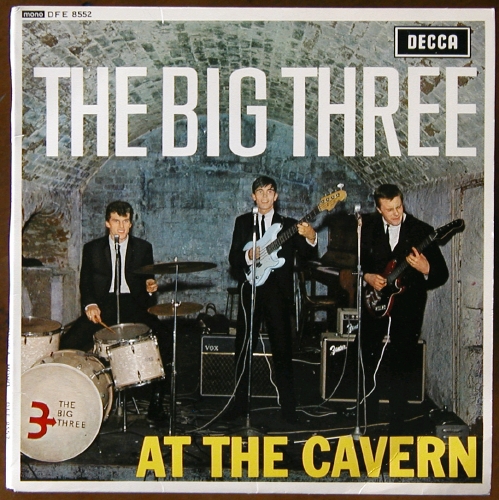
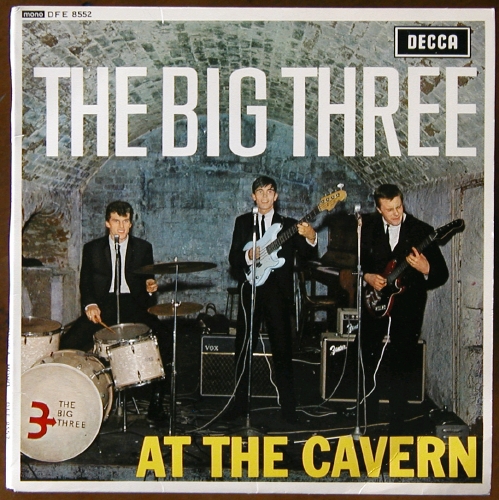
There are many free media players that can play 24bit 96khz flac files. I use Foobar2000. Winamp and VLC can also play them.
To play flacs in iTunes, try Fluke: http://blowintopieces.com/blog/2008/05/15/fluke-play-flacs-in-itunes/
or just convert to Apple lossless with XLD
You can also burn these to a DVDR disc, which will play in your standalone DVD player.
The only freeware program I know of that does this is Lplex.
http://sourceforge.net/projects/audioplex/
It authors a DVD-Video disc (with a blank picture) with 24/96 LPCM audio.
It's easy to use and works. Although it works with flacs, with 24/96 flac files, you may need to decode to wav first. Some people have better results with gaps using a newer alpha version, using flacs instead of wavs, which can be found here: http://sourceforge.net/projects/audioplex/forums/forum/587986/topic/3383952
After processing, you will end up with an .ISO file and/or a VIDEO_TS folder, either of which can be burned with burning software (I use IMGBurn). The only config setting you may need to change is the PAL/NTSC setting, if your player only plays PAL discs. (It defaults to NTSC). It defaults to gapless playback.
Another good program is DVD Audio Solo. http://cirlinca.com/index.htm
It can author a DVD video (with blank screen) or a "DVD-Audio" disc (need a DVD-Audio player to play) with 24/96 LPCM audio. It's shareware and comes with a free trial and costs $45 to register.
If you want to burn to a regular CD-R, the files will have to be converted to 16-bit and 44.1khz. This can be done easily with an application like Foobar (right click on each file, and select convert). For better quality resampling and dithering, use a program like Izotope RX Advanced or Soundforge 10